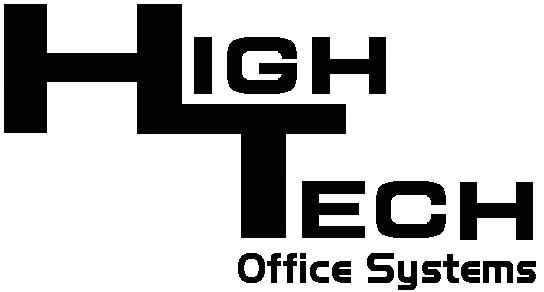Please call first and speak with a Technician before clicking

After having one of our Support Team on the phone with you, Click the “On-Line Remote Support” Button
Report Meter Reading or Order Supplies
Never take a Meter reading Again!
Ask to sign up for our automated machine reporting! We will automatically deliver toner before it runs out! Any error codes are also automatically reported. Candidly, we may show up to fix any issue before you are even aware of it!
How to Download and Install Konica Minolta Print Drivers
Link to Download Konica Minolta Drivers
Using Gmail to Email?
How-to-Fix Gmail for MFP
Just for Fun!
How Merge Pictures into a Photo Album
With MS Publisher
Windows 10 – Faster Way to Display Devices and Printers
How to Download and Install Lexmark Print Drivers
Link to Download Lexmark Drivers
Using Gmail to Email?
How-to-Fix Gmail for MFP
How-to set-up Lexmark Scan-to-Email
using a free Gmail Email Account
How Set-up Lexmark One-Touch Button
for Scan-to-Email on B&W Models